To enable Bambi Mode through FORScan, you’ll need a Windows computer, OBD-II adapter, and the free FORScan software. Connect your adapter to the vehicle’s diagnostic port, launch FORScan, and traverse to the Body Control Module (BCM). Locate the “Use front fog lights with high beam” parameter and change it from “Inhibited” to “Allowed.” This modification lets fog lights operate with high beams simultaneously, improving wildlife visibility on dark roads. The complete process involves additional considerations for best results.
Quick Tips
- Download FORScan software and obtain a compatible OBD-II adapter like OBDLink MX for vehicle connection.
- Connect the OBD2 adapter to your vehicle’s diagnostic port and launch FORScan software.
- Navigate to the Body Control Module (BCM) section within the FORScan interface.
- Find “Use front fog lights with high beam” parameter and change setting from “Inhibited” to “Allowed.”
- Verify local traffic laws permit simultaneous fog light and high beam usage before activation.
What Is Bambi Mode and Why Use It
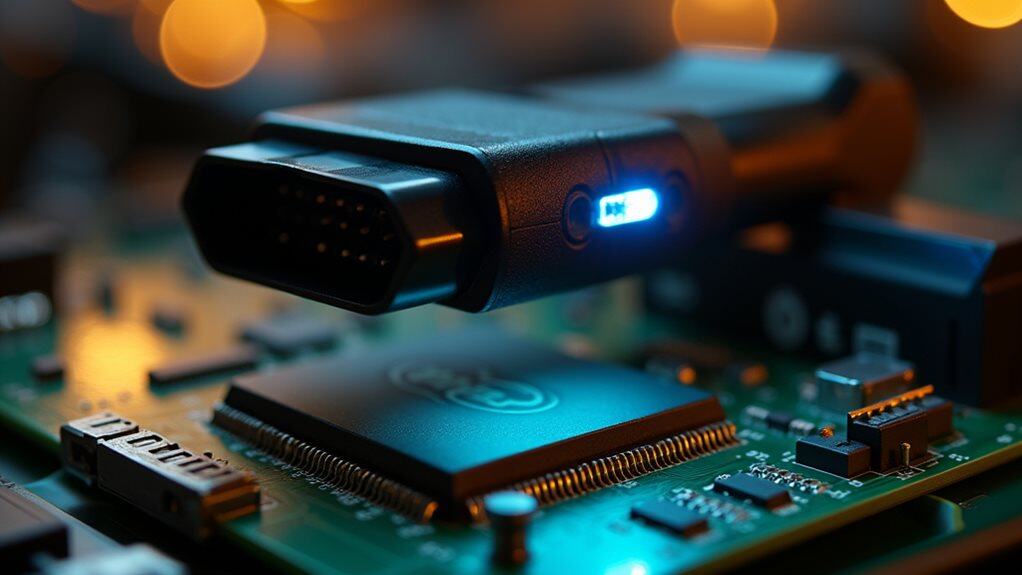
Safety on dark roads becomes notably more challenging when your vehicle’s lighting system forces you to choose between distant visibility and peripheral illumination.
Bambi Mode solves this problem by allowing fog lights to remain active while high beams are engaged. This creates extensive lighting coverage that illuminates both distant areas and wide peripheral zones, considerably improving your ability to spot wildlife. Additionally, lowering a truck can enhance the stability and handling characteristics of your vehicle, making it easier to navigate dark, winding roads.
This modification is particularly valuable for drivers who frequently navigate dark country roads where the risk of encountering crossing animals or unexpected obstructions is significantly higher.
FORScan Software Requirements and Setup
Activating Bambi Mode requires specific software and hardware components working together to communicate with your Ford vehicle’s electronic systems.
You’ll need Windows 10 Professional 64-bit, 8GB RAM, and an SSD with 256GB storage. Regular checks on your vehicle’s charging system health can help prevent unexpected issues during configuration.
Download FORScan software free from their official website, obtain an extended license through their 2-month trial, and use a compatible OBD-II adapter like OBDLink MX Bluetooth. Choose an adapter with HS/MS CAN switch capability to ensure proper communication with all vehicle modules during the configuration process.
Essential Hardware for Bambi Mode Activation
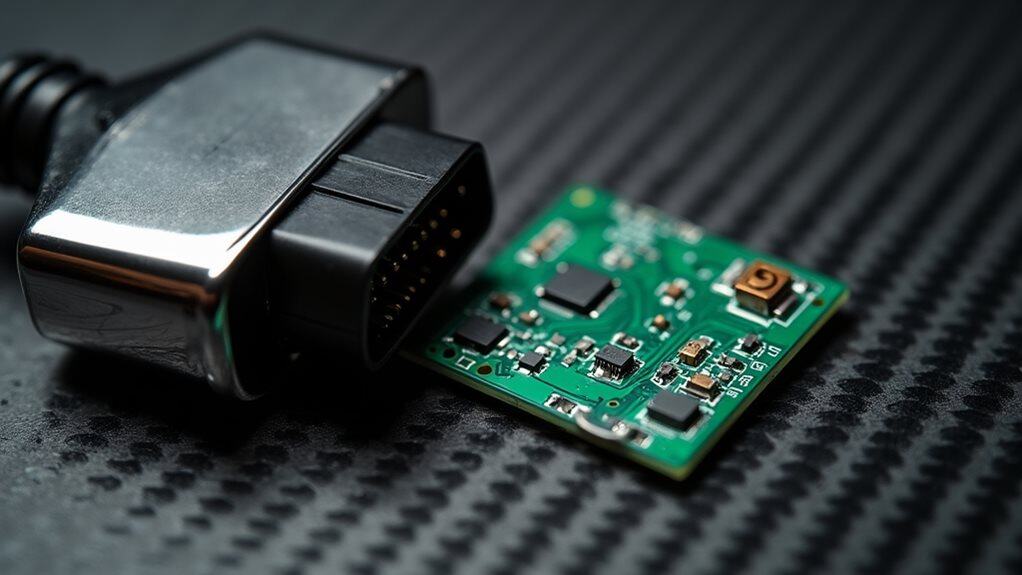
Three essential hardware components form the foundation for successfully activating Bambi Mode through FORScan: a compatible computer, a reliable OBD-II adapter, and proper connection equipment.
You’ll need a Windows laptop or desktop computer, since it provides ideal FORScan compatibility. An OBDLink EX or MX adapter connects your vehicle’s OBD-II port to your computer via USB for maximum stability. Additionally, ensuring that your outlet’s design is compatible with the devices you plan to use will enhance overall functionality.
Step-by-Step Enabling Process
Once you’ve assembled your hardware components, enabling Bambi Mode requires a systematic approach that involves configuring your FORScan software, accessing your vehicle’s Body Control Module (BCM), and modifying specific lighting parameters. Connect your OBD2 adapter to the vehicle’s diagnostic port, launch FORScan, and direct yourself to the BCM section. Locate the “Use front fog lights with high beam” parameter and change it from “Inhibited” to “Allowed.” Additionally, be aware that ensuring the correct seat mounting system is crucial for successful installation when upgrading components in your vehicle.
Real-World Benefits and Usage Scenarios

You’ll find that Bambi mode alters your nighttime driving experience by greatly improving your ability to spot wildlife before they become hazards on the road.
The enhanced lighting configuration combines your high beams with fog lights, creating a broader illumination pattern that extends your visual range and reduces dangerous blind spots where animals typically hide.
This safety feature proves especially beneficial when you’re traversing dark rural roads where deer, elk, and other wildlife frequently cross without warning, giving you precious extra seconds to react and avoid potentially fatal collisions.
Enhanced Wildlife Detection Safety
While standard vehicle lighting systems provide basic illumination for nighttime driving, Bambi Mode through FORScan considerably improves your ability to detect wildlife by allowing simultaneous operation of high beams and fog lights.
This enhanced illumination creates broader, brighter coverage that reveals animals earlier, giving you more reaction time to avoid collisions and markedly reducing accident risks.
Rural Road Visibility
Although rural roads present unique nighttime driving challenges with minimal street lighting and unpredictable wildlife activity, Bambi Mode through FORScan provides tangible visibility improvements that directly address these hazards.
You’ll experience enhanced road edge detection, improved curve guidance, and better hazard spotting distances.
The combined fog light and high beam illumination creates wider light coverage, notably reducing collision risks during seasonal wildlife migrations.
Important Tips and Safety Considerations
Before you enable Bambi mode on your vehicle, you must understand that modifying your car’s electronic systems can void your manufacturer’s warranty and potentially violate local traffic laws regarding auxiliary lighting usage.
When connecting your OBD2 adapter to perform these modifications, you’ll need to guarantee your vehicle’s engine is running and the battery maintains adequate voltage, as interrupted connections during the programming process can corrupt your vehicle’s control modules.
You should also verify that your state or country allows the simultaneous operation of fog lights and high beams, since some jurisdictions prohibit this configuration due to concerns about excessive glare affecting other drivers.
Warranty and Legal Implications
When you’re considering enabling Bambi Mode through FORScan, understanding the warranty and legal implications becomes essential for protecting both your vehicle and yourself from potential consequences.
Modifying vehicle software can void your manufacturer warranty on affected systems.
Many states prohibit more than four forward-facing lights simultaneously, making Bambi Mode potentially illegal on public roads.
Safe Connection Practices
Since improper connections can permanently damage your vehicle’s electronic control modules or corrupt critical data, establishing secure and reliable communication between FORScan and your vehicle becomes absolutely essential.
You’ll need a wired OBD-II adapter like the OBDLink EX, fully charged battery, and stable laptop power.
Always verify connection status before proceeding with any programming operations.
Wrapping Up
You’ve now learned how to enable Bambi mode through FORScan, altering your vehicle’s daytime running lights into a sophisticated lighting system. Remember that you’ll need proper hardware, compatible software, and careful attention to safety protocols throughout the process. Always verify your vehicle’s compatibility before attempting modifications, and make sure you’re following local regulations regarding automotive lighting. With proper execution, you’ll enjoy enhanced visibility and a distinctive appearance that sets your vehicle apart from standard configurations.




